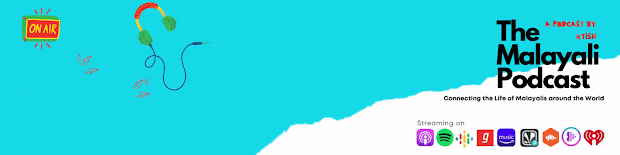In India, the Aadhaar card has become one of the most crucial papers. Its popularity is growing by the day. As a result, the number of Aadhaar card-related fraud instances is on the rise. As a result, do not divulge any Aadhaar-related information to anyone.
To buy a mobile SIM card, you must first demonstrate your valid Aadhaar card, after which a SIM card will be supplied in your name. However, incidences of an unknown individual issuing a mobile SIM card on someone else's Aadhaar card are on the rise.
Criminals execute financial and other crimes by using SIM cards issued on other people's Aadhaar numbers. As a result, it is vital to continue monitoring to ensure that no one is defrauding you by misusing your Aadhaar card information. It's simple to figure out how many mobile SIM cards are linked to your Aadhaar number.
In minutes, you may check this on your smartphone. The government has set up a website where you can see how many SIM cards are linked to your Aadhaar number. Telecom Analytics for Fraud Management and Consumer Protection is the term given to it (TAFCOP). Users may check all of the phone numbers associated with their Aadhaar number using this page.
You may not only access information about your Aadhaar linked on this page, but you can also file a complaint if any mobile number is connected to your Aadhaar number without your knowledge. Not only that, but you may delink your old phone numbers from your Aadhaar account if you no longer use them.